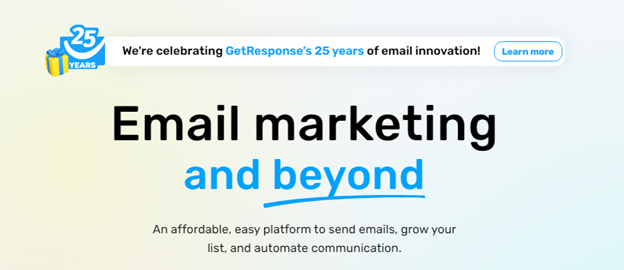
GetResponse is an all-in-one online marketing platform that offers tools for email marketing, landing page creation, marketing automation, and webinar hosting. It’s primarily targeted at small to medium-sized businesses, digital marketers, and online entrepreneurs who need effective and easy-to-use tools for their online marketing campaigns.
Introduction to GetResponse.com:
Software Name: GetResponse
Version: Not specified (GetResponse is a web-based platform, and it undergoes continuous updates rather than distinct version releases)
Developer/Publisher: GetResponse
Release Date: The company was founded in 1998; however, the specific release date of the current platform version is not publicly specified as it continuously evolves.
Type of AI Application: Email Marketing and Online Campaign Management Tool (Note: While GetResponse integrates certain AI functionalities, particularly in its marketing automation and analytics, it’s primarily known as an email marketing tool rather than a specialized AI application like a Machine Learning Platform or Image Recognition Tool).
Example Subtitle
Table of Contents
First Impressions:
Alright, let’s talk about getting started with GetResponse, but in a more casual way.
First off, you don’t have to worry about the whole download and install deal with GetResponse. It’s all online. Just head over to their website, sign up, and you’re basically good to go. Since it’s a web-based thing, pretty much any decent computer or laptop with internet access can handle it. You just need a modern browser like Chrome, Firefox, or Safari. Also, there’s a mobile app for both iOS and Android, which is super handy for keeping tabs on your campaigns when you’re out and about.
Now, as for compatibility, it’s usually smooth sailing. Given it’s all browser-based, compatibility headaches are pretty rare. But if you’re planning to hook it up with other tools or apps, that’s where you might want to double-check if everything plays nice together. GetResponse is pretty flexible with integrations, but it’s always better to check, right?
The user interface is where GetResponse really shines. When you log in, everything you need is just a click away. The dashboard is super neat – not cluttered or overwhelming. It’s like they’ve thought about not scaring off someone who’s new to this whole email marketing game. Yet, if you’re an old hand at digital marketing, you’ll find all the advanced stuff you need without having to dig around.
It’s pretty intuitive, too. Even if you’ve never done email marketing before, you won’t feel lost. And if you do need a bit of help, they’ve got a bunch of tutorials and guides that are actually helpful. It’s like having a little digital marketing guru right there with you.
So, all in all, getting into GetResponse is a breeze. It’s easy on beginners but doesn’t leave the pros wanting more. And it’s got this balance of simplicity and power that’s not always easy to find in marketing tools. Plus, being able to check in on your campaigns from your phone? That’s pretty sweet.

Features and Capabilities:
Alright, let’s dive into the cool stuff that GetResponse offers and see what makes it tick.
First up, email marketing – that’s the bread and butter of GetResponse. It’s not just about sending out emails; it’s the whole package. You can create emails that look professional without having to be a design wizard. They’ve got templates, drag-and-drop editors, and all that jazz. But it’s not just about looks; the way you can segment your audience and personalize emails is top-notch. It’s like having a conversation with your customers rather than just blasting out generic messages.
Then there’s the automation part, which is kind of like setting up a bunch of dominoes and watching them knock each other down in a super satisfying way. You set up these workflows based on what your subscribers do (or don’t do), and GetResponse takes it from there. It’s like having a little robot assistant that handles the nitty-gritty of email marketing for you.
Now, let’s talk about the AI and machine learning stuff. This is where GetResponse tries to flex its muscles. The AI is mainly there to make sure your emails hit the inbox at the perfect time for each subscriber, and it also helps in segmenting your audience. From what I’ve seen, it does a pretty solid job. It’s not going to predict the future or anything, but in terms of accuracy and efficiency, it’s pretty reliable. You can trust it to make your email marketing smarter, not harder.
Customization is another strong point here. Whether it’s emails, landing pages, or sign-up forms, you can tweak pretty much everything to fit your brand and style. It doesn’t feel like you’re stuck in a cookie-cutter solution, which is great.
And scalability? Yeah, GetResponse has got you covered. It works well for small businesses just starting out, but it can also handle the demands of bigger, more complex marketing strategies. So, if you start small and grow big, GetResponse can keep up with you. It’s like having a marketing tool that grows with your business.
In short, GetResponse is pretty packed with features. From creating awesome emails to automating the heck out of your marketing strategy, it’s all there. The AI part is a nice touch, adding a bit of smartness to the mix. Plus, the customization and scalability mean it’s not just a one-size-fits-all solution. It’s like your personal marketing Swiss Army knife.

Usability and User Experience:
Alright, let’s chat about how user-friendly GetResponse is. Think of it as checking out a new gadget and seeing if it’s easy to use or if you’re gonna need a PhD to figure it out.
First off, navigating around GetResponse is pretty chill. It’s like walking into a well-organized room where everything’s labeled and in its place. The dashboard is clean and intuitive, with all the main features like email creation, automation, and analytics right there. It’s like they’ve made a point of not making you click around a million times to find what you need.
Now, the effectiveness of the main features is like the heart of the matter, right? Their email editor is a breeze. Drag and drop, add your images, text, buttons, and you’re golden. The automation workflows are super cool too. It’s like setting up a bunch of triggers and actions, kinda like making your emails smart enough to know what to do on their own. Plus, the analytics give you a neat insight into how your campaigns are doing, without bombarding you with too much techy stuff.
But what if you get stuck? No worries. Their documentation and support are like having a buddy who knows all the answers. The help center is packed with guides, FAQs, and video tutorials. And if you need more, their support team is just a message away. It’s like having a safety net when you’re trying new stuff.
Now, let’s talk about playing well with others – I mean, integration capabilities. GetResponse is kinda like the social butterfly of marketing tools. It integrates with a bunch of other platforms – like e-commerce systems, CRM software, and social media tools. This means you can connect it with the tools you’re already using, making your life a whole lot easier. It’s like building a personalized marketing ecosystem that works just right for you.
In short, GetResponse is pretty user-friendly. Whether you’re a newbie or a seasoned marketer, getting around is easy, the features do what they’re supposed to, and help is always at hand. And when it comes to making friends with other tools, GetResponse is pretty sociable. It’s like having a reliable, smart, and friendly companion in the world of digital marketing.

Security and Privacy:
Alright, let’s talk about how GetResponse deals with the super important stuff – user and operational data, and especially how it keeps that data safe. Think of it as checking how well a bank guards your money.
First things first, data protection is a big deal these days, and GetResponse seems to take it seriously. They’re handling loads of email addresses and personal info, right? So, they’ve got to keep that stuff locked down tight. They use a bunch of security measures like encryption, which is like putting your data in a safe that’s really hard to crack. Plus, they have secure data centers where they store all this information – kind of like fortresses that keep the bad guys out.
Now, about compliance with industry standards and regulatory requirements – this is where things get a bit more technical, but it’s super important. GetResponse is all about playing by the rules. They’re compliant with GDPR, which is this big European data protection law. It’s like a rule book that says you’ve got to be really careful with people’s data, especially if they’re from the EU. And they also follow other global standards to make sure they’re on the up and up no matter where you’re using their service from.
But what does this mean for you as a user? Well, you can be pretty confident that your data, and the data of your subscribers, is being handled with care. GetResponse isn’t going to be reckless with it. They’ve got policies and procedures in place to make sure of that. It’s like knowing there are good guards and solid rules protecting your valuable stuff.
In summary, when it comes to handling user and operational data, GetResponse seems to be doing its homework. They’ve got the tech and protocols in place to keep data secure, and they’re mindful of following the legal stuff to a tee. It’s about being a trustworthy steward of the information you entrust to them, and they seem to take that responsibility pretty seriously.

Example Subtitle
Table of Contents
Pros and Cons:
Alright, let’s break down the pros and cons of using GetResponse. Think of it like weighing the good and not-so-good points of a new smartphone.
Advantages:
User-Friendly Interface: GetResponse has a really clean and intuitive interface. It’s like getting into a car and knowing exactly where all the buttons and controls are. Great for both beginners and pros.
Robust Email Marketing Features: Their email marketing game is strong. You’ve got everything from cool templates to advanced segmentation. It’s like having a Swiss Army knife for your email campaigns.
Awesome Automation: The automation capabilities are top-notch. Setting up workflows is like telling a bunch of dominoes how to fall perfectly – once it’s set up, it runs smoothly on its own.
Integrations: It plays well with others. Whether you’re using eCommerce platforms, CRM software, or something else, GetResponse likely has an integration for it. It’s like having a universal remote for all your apps.
Good Analytics: The analytics give you a clear picture of how your campaigns are doing. It’s like having a fitness tracker, but for your emails.
Disadvantages:
Learning Curve for Advanced Features: If you’re diving into the more advanced stuff, there might be a bit of a learning curve. It’s like trying to learn a new sport – takes some practice.
Pricing: While it offers a lot, it can get a bit pricey, especially as you scale up. It’s like going to a fancy restaurant – the food is great, but you might wince a little when the bill comes.
Limited Templates in Some Areas: While email templates are great, some users feel that areas like landing pages could use more variety. It’s like having a favorite clothing store but wishing they had more styles.
Integration Glitches: Sometimes, integrating with other tools can be a bit bumpy. Not a deal-breaker, but it can be like trying to get two different brand remotes to work together.
Customer Support: While generally good, some users have mentioned that support can be hit or miss, especially during peak times. It’s like calling customer service and sometimes getting the helpful rep and other times not so much.
In summary, GetResponse is like a really good multi-tool for online marketing – it’s got a lot of what you need in one package. The user interface, email marketing, automation, and analytics are big pluses. But, keep in mind things like the learning curve for complex features, the cost as you grow, and the occasional bump in customer support or integrations.

Pricing and Licensing:
Alright, let’s chat about what it costs to get your hands on GetResponse and what their deal is with licenses and any usage rules.
First up, the pricing. GetResponse uses a subscription model, kind of like your Netflix or Spotify account. There’s no one-time fee; instead, you pay monthly or yearly. The cool thing is, they have different plans based on what you need and how big your email list is. It’s like picking a phone plan – more features and bigger lists cost more.
They usually have a basic plan that’s pretty affordable, perfect if you’re just starting out or if you have a small list. As you move up the tiers, you get access to more advanced features like automation, webinars, and CRM. It’s like upgrading from economy to business class. The more you need, the more you pay.
Now, about the licensing terms and usage restrictions. When you sign up for GetResponse, you’re basically agreeing to use it in a certain way. It’s standard stuff – like don’t use it to send spam or shady content. They’re pretty strict about this because nobody likes spam, right? And if you’re managing other people’s data, you’ve got to be mindful about privacy and security. It’s like being given the keys to a car but with rules about not speeding or driving recklessly.
Also, your subscription is tied to the size of your email list. This means if your list grows, you might need to upgrade your plan. It’s like having a gym membership that changes depending on how often you go.
In short, GetResponse’s cost depends on what you need and how big your audience is. Their subscription model is flexible, so you can start small and scale up. And as for the licensing, it’s all about using the tool responsibly and respecting the rules, especially when it comes to handling other people’s data.

Conclusion and Final Thoughts:
Alright, let’s wrap up the whole GetResponse experience in a neat little package.
So, diving into GetResponse is kind of like finding a new favorite tool in your shed. It’s super handy for a bunch of different tasks. The user interface is a breeze – you don’t need to be a tech whiz to get around. It’s like the software equivalent of a friendly tour guide. Creating and sending emails, setting up automations, and checking out your campaign stats is pretty straightforward and even kind of fun.
The automation and email marketing features are the stars of the show. If you’re into setting up email campaigns that do their thing while you focus on other stuff, GetResponse is like your best buddy. And with the analytics, it’s like having a mini crystal ball showing you how your emails are doing.
But, it’s not all sunshine and rainbows. If you’re new to this whole digital marketing world, some of the advanced features might feel like jumping into the deep end of the pool. And the pricing can creep up as your needs grow, so keep an eye on your budget.
Now, who would I say GetResponse is perfect for? If you’re a small to medium-sized business, an entrepreneur, or a marketer looking to step up your email game without getting bogged down in technical stuff, GetResponse is your go-to. It’s like having a multi-tool that grows with your business. Whether you’re just sending out your first newsletter or managing complex campaigns, it’s got your back.
For the heavy-duty marketers or big businesses with super complex needs, GetResponse can still be a solid choice, but you might find some limitations as you scale up.
In a nutshell, GetResponse is like a reliable, versatile, and user-friendly partner in your digital marketing journey. It’s great for a wide range of users, especially those looking to streamline and enhance their email marketing efforts without needing a degree in rocket science.

Rating:
Based on the assessment, I’d give GetResponse a solid 4 out of 5 stars.
It’s pretty strong in terms of user-friendliness, email marketing features, automation capabilities, and analytics. Plus, the flexibility with integrations and the way it scales for different business sizes is a big plus. But, there are areas for improvement, like the learning curve for advanced features and the pricing structure that can escalate as your needs grow. So, while it’s not absolutely perfect, it’s definitely up there as a top-notch tool for digital marketing.

